When a room needs reliable relay screens down the sides, a stage projector at the back, or a long throw to a tech table, we often build the video backbone on SDI (Serial Digital Interface). It’s the broadcast standard for moving uncompressed video over long distances with locking connectors and rock-solid signal integrity—ideal for conferences where screens must “just work” all day.
Our typical SDI toolkit
-
Decimator Design MD-HX — bidirectional HDMI↔SDI cross-converter and scaler for fixing resolutions/frame rates and bridging formats.
-
Blackmagic SDI↔HDMI converters — to go into or out of SDI at stage ends, lecterns and screens.
-
Blackmagic ATEM Television Studio (TVS) mixer — central switcher when we’re running vision.
Dry-hire / no-technician setups
When you’re running the show yourselves, we configure the chain to be as forgiving as possible.
If the projector is HDMI-only
(Example: Epson EB-L1070U)
-
We place the Decimator MD-HX near the projector.
-
A short HDMI jumper feeds the projector.
-
From stage to lectern (or a nearby patch), we run SDI for distance and reliability, and use a Decimator converter at the lectern for the presenter’s laptop.
-
In a small room, if you prefer, we can keep a 10 m HDMI line to stage and still use SDI elsewhere to keep long runs stable.
If the projector has native SDI
-
We leave the Decimator under the stage by the lectern to minimise the HDMI cable from the presenter’s laptop.
-
The projector becomes the distribution hub: all room feeds return via SDI to the Decimator’s outputs or to an SDI DA/split, keeping cabling tidy and distances safe.
Multiple side screens? Use loop-out
If we’re feeding a row of screens, we’ll try to use Blackmagic “SDI loop-out” to daisy-chain the signal: screen 1 → screen 2 → screen 3. That means fewer home-run cables, faster setup, and simpler troubleshooting.
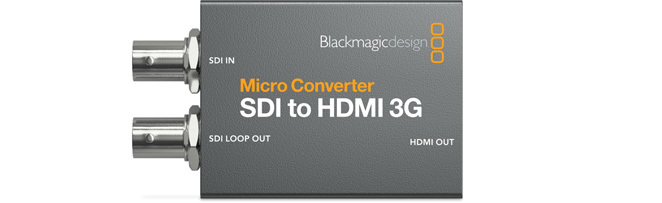
Full-service shows with a tech table
When AVE Services is operating:
-
All SDI lines home-run back to the tech table.
-
We terminate with Decimators and Blackmagic converters into a single, labelled endpoint on the ATEM TVS.
-
From there, we route program, confidence, and any AUX/clean feeds to stage and screens over SDI.
This centralises control, shortens changeover time, and makes fault-finding immediate.
SDI vs HDMI: when and why
Why we favour SDI for rooms and long runs
-
Distance without drama: 3G-SDI routinely covers ~100 m on quality coax (longer with repeaters), whereas passive HDMI is typically reliable only to ~10–15 m before you need boosters/fibre.
-
Signal integrity: SDI is designed for uncompressed video, embedded audio and timecode. It’s tolerant of longer copper runs and connectors that get moved during the day.
-
Locking connectors: BNC connections don’t work loose when a presenter nudges a lectern.
-
Simple distro: Loop-outs and distribution amps make it easy to feed multiple displays without renegotiation handshakes.
Where HDMI still fits
-
Source compatibility: Laptops, media players and set-top devices are HDMI-first, so we use HDMI at the last metre and convert to SDI for the run.
-
Budget & simplicity: For a single short hop, HDMI can be perfectly fine.
Caveats to know
-
HDCP: Protected HDMI content (e.g., some streaming boxes/Blu-ray) cannot be converted to SDI. For conference use we recommend unprotected playback files and approved sources.
-
Conversions required: Standard laptops need HDMI↔SDI converters, which we handle with Decimators/Blackmagic units.
-
EDID & scaling: Resolutions and refresh rates can vary wildly—our MD-HX cleans and scales so every display sees what it expects.

Where NDI fits (and how we combine it)
For complex venues or hybrid events, we layer NDI (Network Device Interface) alongside SDI. NDI lets us move feeds over the venue network—great for breakout rooms or when pulling cameras/presentations from different points without new copper runs.
Our NDI approach in brief
-
Encoders: BirdDog 4K & Kiloview units publish laptops/cameras as NDI.
-
Switching: vMix mixes program and a Submix for the comfort monitor.
-
Stage return: We decode NDI at stage (Apple TV running Sienna app) for the presenter screen.
-
Backbone: 10 Gbit fibre between FOH and stage keeps latency low and bandwidth ample.
-
Control: Bitfocus Companion + StreamDeck for fast, reliable routing and presets.
When we choose which
-
SDI for long, known paths to projectors/relays that must be bulletproof.
-
NDI when flexibility and routing agility matter (multiple rooms, last-minute inputs, hybrid links).
We frequently blend both: SDI to the big screens; NDI for ingest, confidence, overflow rooms and streaming.
Real-world examples
-
Side-screen relays: One SDI feed daisy-chained via loop-out down the wall—minimal cables, consistent picture.
-
Rear projector at distance: SDI home-run from the ATEM to the projector; short HDMI at the projector only.
-
Lectern laptop: HDMI from laptop → Decimator under lectern → SDI back to tech table → ATEM/vMix.
If you’d like this kind of robust video backbone for your next event—or want a dry-hire package you can plug in with confidence—drop us a line: 01635 899551 • [email protected] • aveservices.com